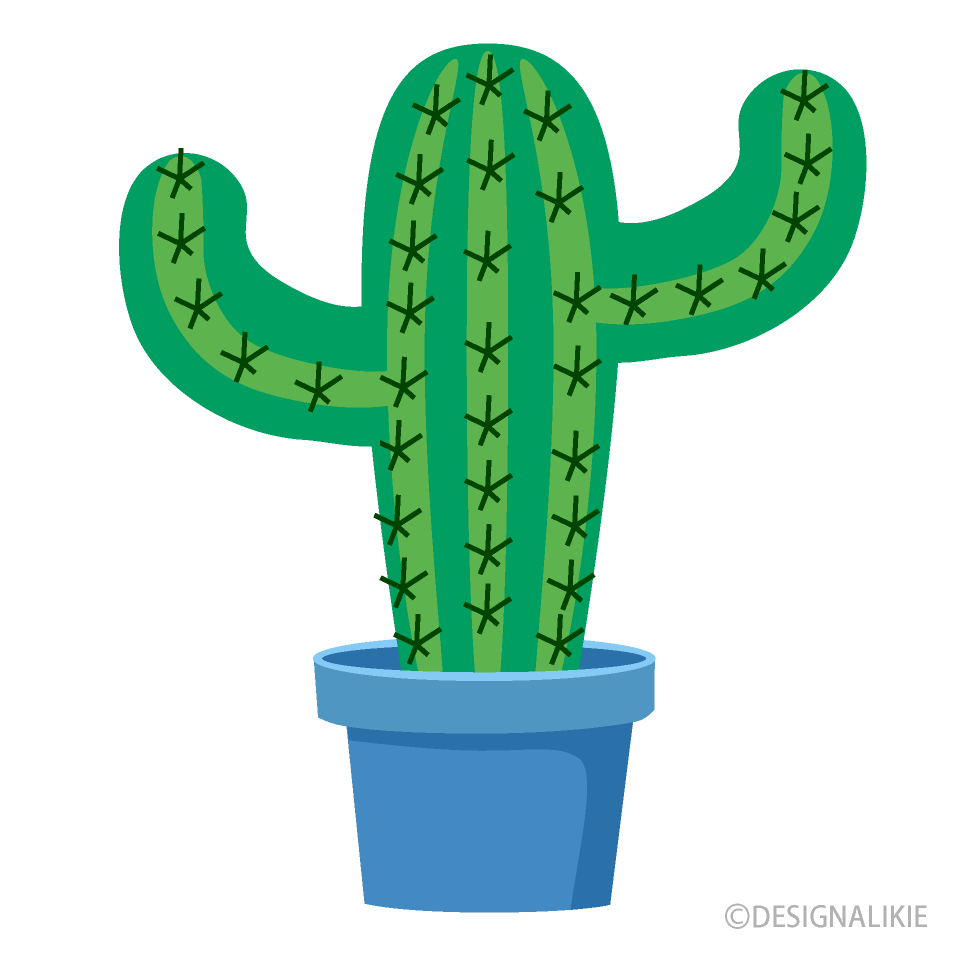Kia ora and welcome back to another blog post chewing over the topic that has been on my mind lately of status.
This is a continuation of Jodi Hunter's battle against status in the maths classroom and her theories and ideologies related to mathematics and status.
I see what Jodi means. I see status played in many areas of learning. I see status all through life and learning. But just because it is does not mean that it should be especially if it is hindering quality learning and engagement.
Jodi believes that it is the teacher's role to illustrate to the class that every student is capable - not delegating high status to the high status students - the students who know whether the answer is right or wrong. We want to delegate that maths is the high status here. Maths determines what is right and wrong not human social interaction.
I find this a very difficult thing to do because delegating high status to children who get a correct answer is difficult not to do!
I need to consciously frame my positive feedback around thinking, explanations, risk taking and questioning. I need to stop having conversations that explain how to get answers and rather listen to the children and choose students who already have a solution to explain and share back rather than choosing a student who has a wrong answer unintentionally thereby unintentionally lowering his or her status.
Jodi suggests a few other strategies:
- Create 'find out what's wrong' questions. Set up maths questions where the children are looking for what is wrong in a question.
- Put the 'onus' on the group. Share back what they heard other's thinking. The pressure is not just on one child's thinking.
- One of my colleagues who is our maths team leader and fabulous at getting her children involved in maths and accelerated in maths came up with the idea of getting the children to write out the problem of the day. "Assign students to write out the question the day before. Give them boundaries so that they are applying what is current in the class. The children then get to teach this and the delegating of mathematical knowledge gets passed to them."
- Give explicit feedback.
- Children's feedback or sharing is much more powerful than teacher talk.
- Get the answer out of the way - now let's talk about why that was the right answer.
Thinking About Strengths

'It is important that no one person has all the strengths.' This should be the motto for group thinking learning and collaboration.
Based on discussions from the group I was sitting with in our DMIC session and Jodi's content I gathered the following ideas to implement.
'It's not the the destination it's the journey.'
Tell the children who want to get the answer that they are wonderful - maybe they are over participators- then re-direct them to think about what strength they contributed to their partner. Get them to explicitly identify which strength that they contributed.
Value the thinking above everything.
When supporting learning give no indication about whether an answer is right or wrong. Rather question whether or not the thinking is right or wrong and revert the students back to the question.
The idea is that the children become comfortable grappling with each other's reasoning and listen carefully to what other's are saying for clues to extend on the problem solving.
Each child needs to have a voice and area of expertise.
It is important that children are aware of what they have that other will value. They need to understand their strength and what they can contribute. This gives them motivation to question the problem instead of simply agreeing with what the 'pen holder' or most vocal child says.
Look for strengths in the children and assign each child their strengths.
These could be in the form of badges:
- pattern person - spots and uses visual patterns
- wonderer - thinks outside the box and wonders about new and different ideas
- picture perfect - draws pictures
- reader - decoder
- super starter - energy booster positive
- equipper - feels comfortable using tactile equipment to create and build thinking
- notator - writes things down
- interrogator - questions thinking
- presenter - shares back to others, speaks comfortably in front of a crowd
- calculator - basic facts strengths
- listener - listens and sums up or repeats to clarify
- detector - makes sure that it is a right strategy or true problem
- speedometer - helps to manage the pace of the group, slows rushing to the answer or speeds the group up.
Motivational, developmental talks help!
Reinforce the the thinking and the team skills that create good mathematicians.
'I like how you are slowing down together. You're really thinking about it and making sure you've got it right in your head. That's what a good mathematician does.'
'I like how you are slowing down together. You're really thinking about it and making sure you've got it right in your head. That's what a good mathematician does.'
Pre-correct the likely-hood of attitude upsets and give them stems for extension.
Things that bring a hero down:
I can't...
Thats too easy...
I don't care...
I don't know...
Power boosters:
Lets try another solution
Lets ask for a suggestion
When in an intermediate school fed by DMIC Primary schools, Jodi noticed that the top children (the ones who got placed in gifted and talented maths groups) were mainly children who had been through DMIC. Not only where these children being giving highly challenging maths problems they had been given a huge boost in social skills - developing relationships, listening to each other and equalising status.
When one child was asked regarding her DMIC training, 'What have you learnt in maths?' she responded, ' I have learnt how to be a good person.' The child explained by saying that she thought once that she was better than other people and would only play with others who were as good as 'me' ( herself). In maths I learnt that everybody had something to share and I started to play with others too, so I learnt to be a good person.
Is maths really the focus?
We want to create learners - in essence, a society - that values multiple solutions, values others, makes time for different personalities, strengths and ways of thinking. We should be developing learners that can see things in their own individual way and yet make an effort to see things from other's perspectives. I want to create in my students a willingness to slow down and seek the richness of persevering through challenges ( the learning pit) rather than jumping to answers and conclusions - children who encourage and find new and unique solutions together with a team.